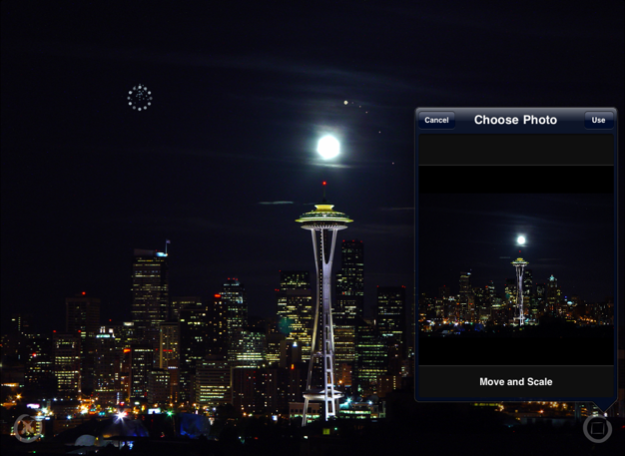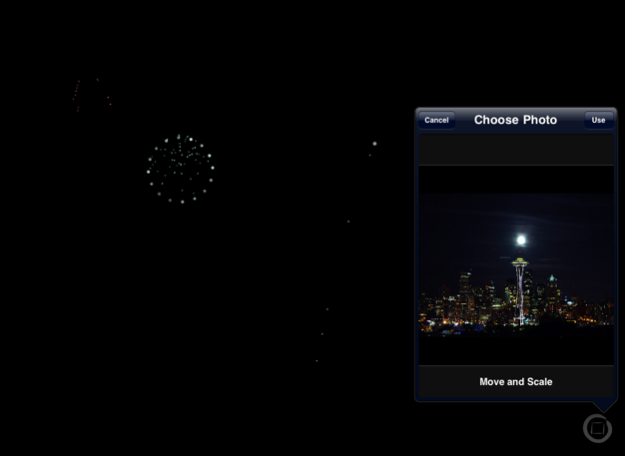FireworksToy 2.1
Continue to app
Free Version
Publisher Description
A simple diversion for the iPhone and iPod touch.
FireworksToy is a very simple little application that displays fireworks on your iPhone or iPhone touch. Start the application and enjoy your very own soothing fireworks display.
The fireworks respond to gravity. No matter how you orient your device, the fireworks will always fall "down".
Tap on the screen and a firework will be launched towards the location you tapped.
Drag your fingers across the screen and dozens of colorful fireworks will be launched towards the path your fingers traced.
TIP: use your device's built-in Safari browser along with your favorite search engine to find images of your favorite cities or landmarks at night. Next, you can tap and hold on the pictures to save them to your camera roll. Now they'll be available to use as backgrounds in FireworksToy!
PLEASE NOTE: FireworksToy was originally created as the victory overlay for Mü but Steve thought that it was fun enough to play with that he decided to also release it for FREE as a stand-alone application. We realize that this is hardly a top-tier application but we thought that making it available for FREE would be a NICE gesture. Those of you who are expecting more should probably look elsewhere. To the rest of you: we hope you enjoy playing with it!
Apr 7, 2010
Version 2.1
Fixed the gravity in iPad version.
On the iPad, FireworksToy now works in any orientation. (Use the rotation lock button if you want to stop the background from rotating when you hold your iPad upside down.)
About FireworksToy
FireworksToy is a free app for iOS published in the Recreation list of apps, part of Home & Hobby.
The company that develops FireworksToy is House Full of Games. The latest version released by its developer is 2.1.
To install FireworksToy on your iOS device, just click the green Continue To App button above to start the installation process. The app is listed on our website since 2010-04-07 and was downloaded 2 times. We have already checked if the download link is safe, however for your own protection we recommend that you scan the downloaded app with your antivirus. Your antivirus may detect the FireworksToy as malware if the download link is broken.
How to install FireworksToy on your iOS device:
- Click on the Continue To App button on our website. This will redirect you to the App Store.
- Once the FireworksToy is shown in the iTunes listing of your iOS device, you can start its download and installation. Tap on the GET button to the right of the app to start downloading it.
- If you are not logged-in the iOS appstore app, you'll be prompted for your your Apple ID and/or password.
- After FireworksToy is downloaded, you'll see an INSTALL button to the right. Tap on it to start the actual installation of the iOS app.
- Once installation is finished you can tap on the OPEN button to start it. Its icon will also be added to your device home screen.